Tips that save time.
If you’re researching the topic or even want to buy Market Samurai, there’s one question that might appear in your mind: What happened to all the honest reviews of anything? It seems the only legitimate place for online reviews nowadays is Amazon. Every other website is most likely to be affiliated with whatever they’re reviewing and, unfortunately, that tends to have a huge impact on their credibility.
That especially goes for various digital products and software, with Market Samurai being a prime example. Now, don’t get me wrong, I love Market Samurai. Some time ago I was wondering whether I should buy Market Samurai or not, and I’m glad I did. But despite the fact that I’m a customer and an affiliate, I can still find the strength to write a truly honest review.
I don’t want to use the word most, so let me say that many crappy reviews have been written for one purpose only – to get you to click the affiliate link and ultimately buy Market Samurai. They are just a piece of promotional material. Something that could have been easily used on a sales page.
And that’s the main problem because reviews shouldn’t be about convincing anyone to do anything. They should be about sharing the author’s personal opinion and leaving the choice whether to buy the thing or not to the reader. And this is what I’m going to try to do here.
Note. In this post I’m going to tell you exactly what I think about the software, but I’m still an affiliate for Market Samurai, so I am going to use my affiliate link anyway because why on earth shouldn’t I(?)
What is Market Samurai
It is a complete, all-purpose platform for an online entrepreneur. When you buy Market Samurai you’ll find 8 main modules as part of the software:
- Rank tracker.
- Keyword Research.
- SEO Competition.
- Domains.
- Monetization.
- Find Content.
- Publish Content.
- Promotion.
Let’s take it from the top, and discus the first module.
1. Rank Tracker
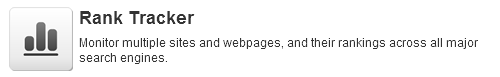
Very handy module when you want to track your ranking in search engines for multiple keywords and pages at once.
You can track your rank in Google, Yahoo, and Bing, all up to the first 1,000 positions, both in broad and phrase match.
Apart from the possibility of observing your current rankings, the module also stores all historical data which can be presented on a graph for visual representation of your progress.
You can track multiple domains, and multiple URLs from external domains (ezine articles, for example).
You can also export all data to a CSV format and then process it in Excel, or something similar.
To be honest, this is the module I’m using the most, and one of the main reasons I decided to buy Market Samurai.
2. Keyword Research
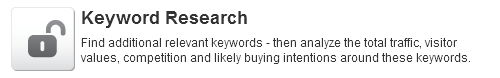
It is the only module of Market Samurai that remains free even after your trial period ends.
The module gets the keywords from Google Keyword Tool, so at first it seems like there’s no reason for even bothering with it, but that’s not the case.
This module is much easier to use than Google Keyword Tool and much friendlier when going through extensive lists of keywords.
The module consists of two main parts. The first one takes care of generating a list of keywords. It also lets you do some manual tweaks to the list, like specify positive keywords, throw out negative keywords, and add your own keywords by hand.
After you have your list prepared you can click the “Keyword Analysis” button and proceed to the second part of the module.
This is the place where the actual keyword research is done. Each keyword is represented by a number of factors (image below).
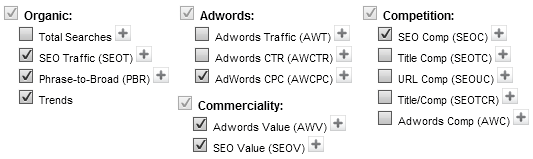
I’m going to write a tutorial on how to use this module soon so I’m not going to go into details here, but let me just explain the most important factors from the list above.
- Total Searches – number of searches performed on Google for a given keyword in an average day/week/month.
- SEO Traffic – How many clicks could you get if you were the #1 ranking site for a given keyword.
- SEO Comp – Number of competing sites for a given keyword. So you can get an indication whether or not getting a good rank for this keyword is achievable.
3. SEO Competition
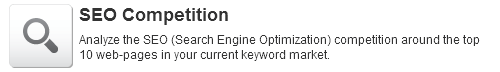
Getting the SEO Comp numbers from the previous module is usually not enough to decide whether a phrase is competitive or not. It all depends on the strength of the competition.
Sometimes ranking for a phrase that has 300,000 not optimized competing sites is much easier than ranking for a phrase with 60,000 highly optimized competing sites. This SEO Competition module can get you this kind of data.
Basically, what it does is simple. It looks at the first 10 spots on Google and drags out a number of characteristics about these sites.
First of all it looks at the on-page optimization of the site for a given keyword. Then it analyzes the off-page factors, like: number of unique backlinks (including .edu and .gov backlinks), domain age, PageRank, number of subpages (the size of the website), and whether the site is listed in DMOZ and Yahoo directories.
With such a data you can make an educated guess whether to pursue this keyword or not. Of course, everything can be exported as a CSV file.
4. Domains
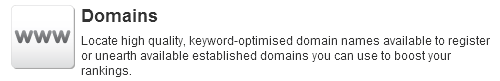
Once you have a shiny new keyword for your site you can proceed to the Domains module to get an equally shiny new domain.
The module can suggest you a number of different variations of your keyword to be registered as a domain. You can specify your own list of prefixes and suffixes (like: blog, news, howto, tutorial, etc.), choose what TLDs interest you the most (.com, .org, and so on), and specify some additional filters.
You can also use this module to find expiring, dropped, and aged domain names. But you need a DomainFace account for that.
Also, for domains you can go ahead and check out a different tool – Domain Samurai – this one is completely free.
5. Monetization
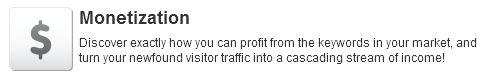
This module is all about helping you to find products you might promote that are related to your keywords.
It searches the marketplaces of Amazon, ClickBank, Commission Junction, and PayDotCom.
Once you have your product the module also provides an ad creation tool. You can use it to craft a sidebar widget, blog post, or a banner. And finally it also takes care of publishing that ad on your WordPress blog.
There’s also the other part of this module. One where you can create some targeted contextual ads (via Google Adsense, for example) and have them immediately published on your blog.
Overall, it might be handy if you don’t want to leave the software to perform all these tasks individually on their respective websites.
6. Find Content
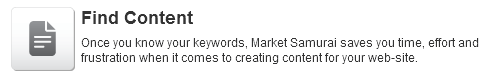
If you’re not particularly interested in creating content yourself, or simply need some inspiration by having a look at what’s already out there, you can use this module to find some stock content.
Whatever this module finds you can use (as in republish) on your site as long as you don’t forget to attribute the author.
It searches for content on a number of places (image below).
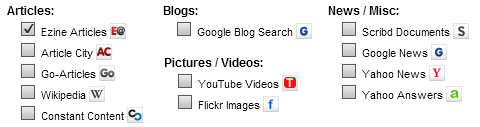
This isn’t a particularly useful technique for growing your site, but nevertheless it can help you fight writer’s block.
Anyway, in my opinion the least useful module of Market Samurai, sorry.
7. Publish Content
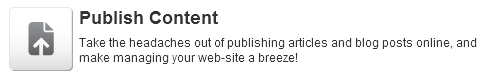
This is basically an offline editor for WordPress.
What this module provides is simply a text processing software, in some way similar to Microsoft Word, only optimized towards WordPress, so you don’t have to manually correct all the formatting issues that often occur when you copy and paste an article from Word to WordPress.
When you have the post written you can easily export it to your WordPress blog.
This module is useful, no doubt, but if you’re using Windows then the Microsoft Live Writer does a better job at this. It’s actually what I’m using for writing this review.
8. Promotion
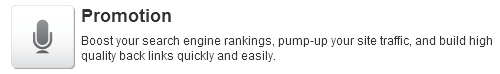
Maybe Promotion is not the best fitting name for this module. What it actually does is searches for some backlinking opportunities for your given keyword.
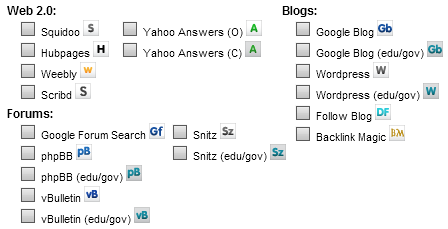
It searches a number of different sources (image above) and comes up with a list of sites. Each site can be analyzed to find out whether it uses nofollow links, or supports pingbacks/trackbacks. You can then choose a number of these sites and create some links to them with a pingback link generator that the module also provides, and then have them published on your blog.
The idea is that if a site supports pingbacks then it’s going to automatically link back to every site that has linked to it. Well, at least that’s the theory.
In my opinion, the usability of this module doesn’t sit here though. Unfortunately, the automated pingback lists don’t perform really well. However, you can still use this module to find many relevant sites and then go out and try to get a link from them manually.
Either by simply commenting (if it’s a blog), or contacting the webmaster and convincing them to place a link (not that easy, by the way).
Now, since we have all the modules covered let’s switch to other important aspects of Market Samurai.
Documentation and tutorials
Helpful documentation and tutorials are an essential element to every new piece of software, especially when dealing with something that offers so many features.
Thankfully, the guys at Noble Samurai know what they’re doing and that’s why they’ve prepared something they call the Market Samurai’s Dojo.
Basically, it’s a page containing tens of tutorials and how-to guides on various aspects of Market Samurai. Every chapter contains a YouTube video. In most cases, visual guidance is much easier to grasp than text.
Support
To be frank, I don’t know how do they handle support because I never had the need to contact the support team.
However, from what I can see they provide a rather extensive support section on their site. Things you can find there: known issues and solutions, knowledge base (FAQs), forums, and of course a standard ticket submission area.
Market Samurai discount
OK, if you want to buy Market Samurai and visit the sales page, the standard price is $149, which isn’t that easy to notice as it’s written using the smallest font possible – neat marketing tactic guys, really impressive.
Anyway, you can get it for a lot less than that. However, there’s no Market Samurai discount code. The only thing you have to do is act fast.
Once you sign up for your trial you need to purchase the full version within the first 5 days of your trial and you will get the software for $97. This is more than $50 off.
I’m sure that you’ll see the value of the software much quicker and you won’t need to wait the whole 5 days until you decide to secure your Market Samurai discount price.
What I like about Market Samurai
I think by now you get a general idea of my attitude towards Market Samurai. To say the least, it’s a truly complete online entrepreneur’s software package.
But let’s just create a short list of pros:
- Brilliant Rank Tracker module that saves you hours of checking your rank manually.
- Free keyword module.
- The construction and features of the SEO Competition module, which gives you an inside look at the top 10 spots on Google for any keyword.
- Export features in all important places. So you can take the data and process it in other software.
- Affordable price of the full version (if you act fast you get a Market Samurai discount price of $97).
- Something I didn’t mention earlier – it works both on PC and Mac.
What I don’t like about Market Samurai
OK, it’s not all fairytales with this software. The most annoying flaw is the utter slowness of it. It truly takes ages to get some significant amount of data.
This is particularly noticeable in the Rank Tracker module. Once you have a big number of keywords and URLs to track it can get almost unusable. I, personally, divide my projects into smaller chunks to fight this (each with a set of keywords, and URLs).
Similar story with the Keyword Module, which takes some time to return the results as well. For instance, if you have more than 200 keywords on your list, and then you decide to fetch the SEO Comp data then it’s going to take ages before the data is in.
I’m not writing this just for the sake of it. It truly is VERY annoying. What I usually do is launch the software and then go to make a tea, so when I get back the data is waiting for me and I don’t have to sit there and stare at the screen while it’s loading.
Seriously, if you are reading this – Noble Samurai guys – then please do something about this performance.
Another flaw concerns the SEO Competition module.
It does provide data about the strength of the competition, but it’s just a set of numbers and colors, it doesn’t actually give you any hint or indication on what you should do next (what action you should take).
The thing I’d really like to see in the next versions of Market Samurai is something like an overall score describing the ranking difficulty of a keyword. You know, a number from 1 to 100, where 1 is extremely easy, and 100 is impossible.
Finally, like I said before, I don’t see any real value in the Find Content module. There’s not much you can do with the content you find because simply republishing it is not the most fortunate choice. Feel free to correct me on that one if you have a different opinion.
Conclusion – should you buy Market Samurai?
In the end, I think that Market Samurai is a must-have for every online entrepreneur who wants to keep their hand on the pulse and make decisions based on something more than just a hunch.
Once you buy Market Samurai (the full version) it can help you in many different areas of website creation and promotion. Starting with market research, through keyword research, buying a domain, to publishing content, promoting it, and finally tracking your results.
Of course, even that Market Samurai discount may not look attractive enough because there are some completely free tools that can do some of these things, but you end up with a number of different pieces of software instead of just one.
Nonetheless, even if you eventually decide to use something else it’s still worth to check out what Market Samurai has to offer by signing up for a free trial.
Even when the trial ends you still get to keep the Keyword Research module, so that’s a win for you anyway.
I hope I did a good job at honestly reviewing Market Samurai. Feel free to tell me what you think about the review and about the software itself. I’m really curious about your experience with it.
8 Comments
Comments are closed.




I took your advice and downloaded the trial version. What I got was a beta version of either the program or videos and they don’t match up. There’s no explanation for many features . . . so as you hinted, I went out on the internet and looked for trusted sources. Ain’t none. It’s all a crap shoot. If Samurai is so good, why can’t they put out their tutorial to teach not confuse. I’ve spent my five days making up for their inadequate documentation. That’s not a discount in my budget; that’s a pain in my ____. Sorry. This reflects badly on the purveyors and affiliates as well.
I already want to get this but after this review I want it faster. I really like this blog you got great articles and reviews on it. Thanks for your hard work. Keep on the good work!
David, I don’t quite get what you mean by the software and the videos not matching up… In my opinion the Dojo explains the features rather well, yet they’re doing it by showing example scenarios. Feel free to tell me what the specific problems you’re having are, and I’ll get back to you.
Thanks for your support, Demi!
Thank you for your response.
Before I can even reproduce the issues by starting a new project I ran into this opening message: Rank Tracker
Update — Yahoo Rank Tracking is currently unavailable. A notice has been added explaining the current situation. We have a fix for this issue close to completion, and hope to have this fix out in the coming week.
Okay, I’m thinking that’s excusable, an upgrade delay.
Then I receive this message which is not mentioned in the Dojo and of course comes as a surprise as a Trial User: “Google currently limits the number of keywords generated to 100 unless you use an AdWords account. By using your AdWords account, you can generate up to 800 keywords.
Please note that although Google AdWords is a paid service, using your AdWords account for generating keywords is completely FREE.
Already have a Google AdWords account?
click here to enter your details
Don’t have a Google AdWords account?
click here to find out how to get one”
And I wonder, what’s going on here?
Then under ‘Access the Analysis panel’ in the Dojo it mentions/shows a Modify Keywords button – I can’t find that on the program page.
However the same program page has other buttons such as Golden Rules (which I can figure out is a preset selection) but it is not shown or documented in the Dojo.
And before I spend more of your time nit-picking this (there are many other examples) I’d like to say, “I seriously wanted to purchase Market Samurai, not end up condemning it”.
I’ll mention one last example: the trends column icon shows as a greyed out icon on the program page, and when clicked on opens Google Analytics in my browser, not the dynamic seasonal comparison column as described/shown in the Dojo.
If you can show me where I’m going wrong, I’d still consider the program even though much of my trial discount has expired while trying to climb the steep, inaccurate and inconsistent learning curve.
In closing, it was this inconsistency that caused me to doubt Samurai and led me to the Internet for other opinions — AND there are many, only furthering my doubts.
Thanks again.
ds
I think I have a good explanation of the problems you’ve noticed in the Dojo, but first let me tackle the exact issues.
About Google AdWords issue. It’s Google who should be blamed here. Market Samurai is only trying to go around the 100 threshold and provide a way to fetch more keywords.
The “Modify Keywords” button just has a new name: “Keyword Generation”.
The Golden Rules button and the rest of preset buttons are explained in the “Golden Rules Case Study” section in the Dojo.
Now, I think that the source of all these problems is that apparently the guys at the Samurai don’t update the Dojo every time they update the software. And the software is updated like every week or every other week. So every now and then you can stumble upon some inconsistency.
In the end, you are right. The Dojo can be confusing at some moments. I’m only glad that they’re updating the software quite fast every time a problem occurs (like the one with Google only allowing for 100 keywords). This can be challenging in a space where things are happening without any warning, like the recent Yahoo Site Exp. shut down, for example.
I am yet to get it to work. I seem to have a problem with the enter registration details to access Market Samuria. Get the error “Market Samurai could not connect to the registration server. Please try again in 10-15 minutes. If this problem persists, please check your firewall before contacting Support via http://www.noblesamurai.com/support”. I have followed the video with proxy settings and still no go. I have tried it on a different Internet connection with no proxy and still no go.
I have submitted a ticket to support 3 or 4 days ago with no response. So I think the support is bad!!
I think the problem is gone now.